Ever noticed a small green dot next to your friend’s name on Snapchat? Wondering if it means they’re glued to their phone, ready to chat at a moment’s notice? The truth is a little less dramatic.
Snapchat burst onto the scene as a messaging app that challenged the traditional way we share moments. Unlike other platforms where photos and messages become permanent fixtures in your digital footprint, Snapchat’s core feature is Snap: a photo or video message that disappears after a set time. This impermanent nature fosters a sense of spontaneity and lightheartedness, making it a popular choice for quick updates, silly faces, and capturing fleeting moments with friends.
The Green Dot
The green dot is a small green circle that appears next to a friend’s username or Bitmoji avatar on Snapchat. It’s most commonly seen on the Chat screen, where you see your conversations with friends, and the “Add Friends” screen, where you can discover new people to connect with.
What Does the Green Dot Mean on Snapchat?
The green dot signifies that the user has been active on Snapchat recently. It essentially functions as an Activity Indicator, letting you know they’ve opened and interacted with the app within a certain timeframe.
Here’s the twist: Snapchat doesn’t publicly disclose the exact timeframe for which the green dot remains visible. However, based on user observations and community discussions, it’s generally believed to indicate activity within the last 24 hours. So, if you see a green dot next to your friend’s name, there’s a good chance they’ve checked the app sometime in the past day.
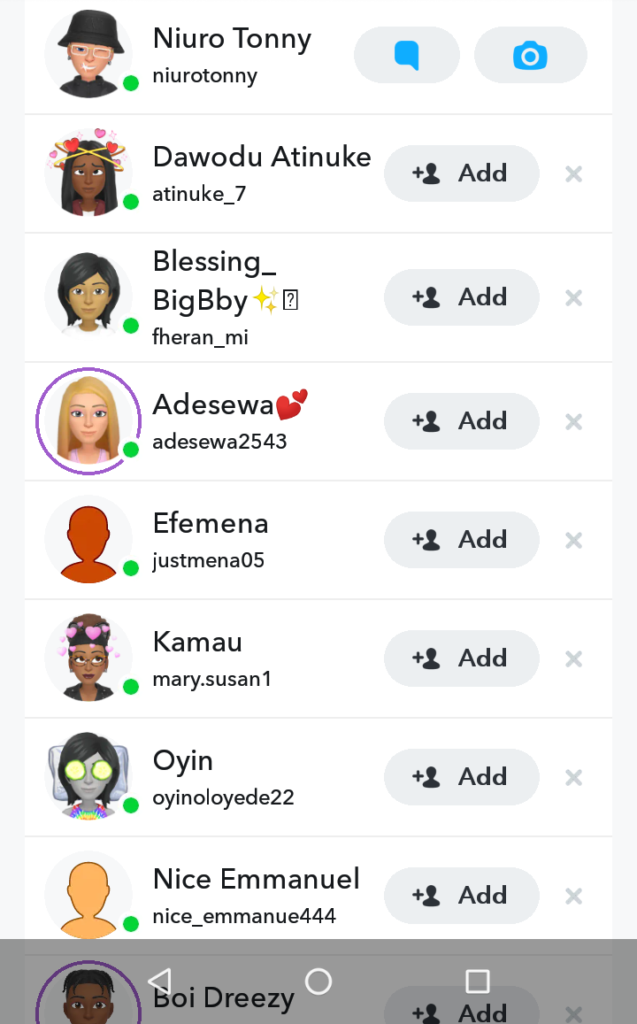
What Does Green Dot on Snapchat Doesn’t Tell You
While the green dot suggests recent activity, it’s crucial to understand what it doesn’t tell you:
- Exact Online Status: Don’t be fooled by the green dot! It doesn’t guarantee the user is currently online and using the app in real-time. They might have opened Snapchat briefly to check a notification or send a quick Snap and then closed it, leaving the green dot active for a while.
- Availability for Chats: Just because someone has been active recently doesn’t necessarily mean they’re free for a chat. They might be busy using another part of the app, like browsing Stories, editing a Snap, or playing a game. It’s also possible they’re simply not in the mood to chat at that moment.
Taking Control of the Green Dot on Snapchat
Some users might prefer to keep their activity on Snapchat private. Luckily, Snapchat offers a way to disable the Activity Indicator altogether. Here’s how:
- Tap on your profile picture (Bitmoji) in the top left corner of the Snapchat screen.
- Navigate to your settings by tapping on the gear icon in the top right corner.
- Scroll down and tap on “Privacy.”
- Under “See My Activity,” toggle the switch next to “Activity Indicator” to Off. By following these steps, you can prevent your green dot from revealing your recent activity to others.
The green dot on Snapchat provides a helpful indicator of recent activity on your friends’ accounts. It can be a useful tool to gauge if someone might be more receptive to a Snap or a chat, but it’s important to remember that it doesn’t guarantee someone’s online status or availability for chats.
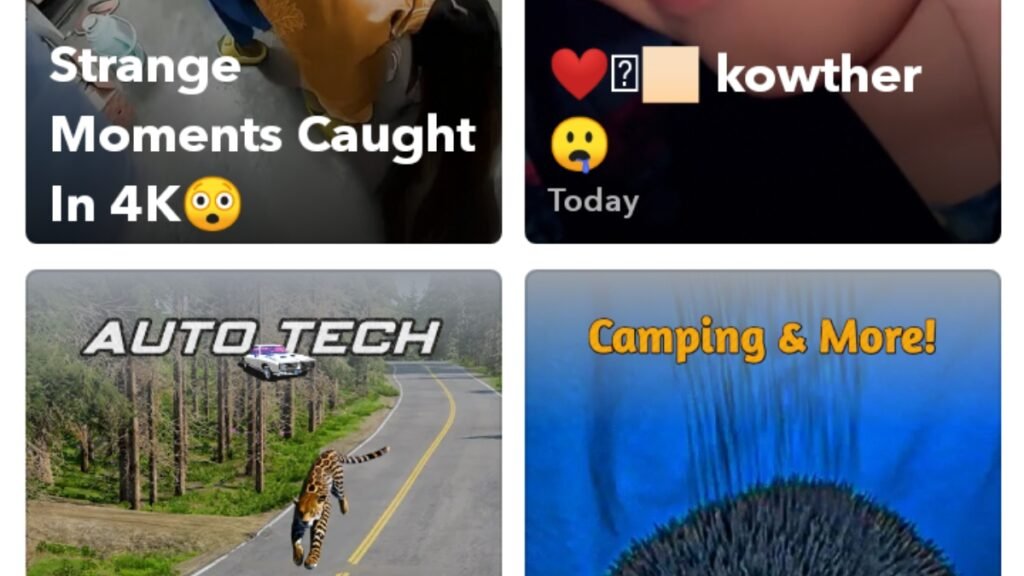
Staying Connected on Snapchat
Here are some alternative ways to stay connected with your friends on Snapchat and keep the conversation flowing, even without relying solely on the green dot:
- Send a Snap: Snaps are the heart and soul of Snapchat communication. Sending a funny Snap directly to a friend is a great way to initiate a conversation or share a quick update. You can even add captions, doodles, or filters to personalize your Snaps and make them more engaging.
- Check their Snap Map (with their permission): If your friend has Snap Map enabled and shared their location, you can see their general whereabouts (city or area) on a map within the app. This can be a fun way to see if they’re out and about or hanging out in a familiar spot. Remember, respecting their privacy is key, so only check their Snap Map if they’ve chosen to share their location.
- Leave a comment on their Story: If your friend has posted a Story, leaving a comment is a great way to spark a conversation. You can share your thoughts on their Story content, ask a question, or simply send a funny emoji reaction.
- Utilize group chats: Group chats allow you to connect with multiple friends at once. This can be a fun way to share updates, plan activities, or simply have a lighthearted conversation with your squad.
- Play games: Snapchat offers a variety of games you can play with your friends, like Bitmoji Party or Snap Games. These games can be a fun way to break the ice, create some friendly competition, and connect with your friends on a different level.
By utilizing these communication tools alongside a healthy understanding of the green dot, you can effectively navigate the world of Snapchat and maintain strong connections with your friends.
Conclusion
The green dot on Snapchat is a valuable tool for understanding your friends’ recent activity on the app. However, it’s important to remember that it doesn’t paint the whole picture. By using the green dot as a helpful hint, combined with other communication methods on Snapchat, you can foster meaningful connections and keep the fun conversations flowing with your friends.
FAQs: The Green Dot on Snapchat Demystified
Q: What is the green dot on Snapchat?
The green dot on Snapchat is an Activity Indicator. It appears next to a friend’s username or Bitmoji avatar and signifies they’ve been active on the app recently.
Q: How long does the green dot stay visible?
Snapchat doesn’t officially disclose the exact timeframe. However, based on user observations, it’s generally believed to indicate activity within the last 24 hours.
Q: Does the green dot mean someone is online right now?
No, not necessarily. The green dot simply shows recent activity, not real-time online status. They might have opened Snapchat briefly and then closed it, leaving the green dot active for a while.
Q: Does the green dot mean someone is available to chat?
Not always. Just because someone was recently active doesn’t guarantee they’re free to chat. They might be busy using another part of the app or simply not in the mood.
Q: Can I disable the green dot?
Yes! You can control your privacy settings on Snapchat. Here’s how:
- Tap on your profile picture (Bitmoji) in the top left corner.
- Go to settings (gear icon).
- Scroll down and tap on “Privacy.”
- Under “See My Activity,” toggle the switch next to “Activity Indicator” to Off.
Q: Are there other ways to see if someone is active on Snapchat?
Unfortunately, there’s no foolproof way to know someone’s exact online status. However, you can try:
- Sending a Snap: It’s the core functionality of Snapchat!
- Checking their Snap Map (with permission): See their general location (if they share it).
- Leaving a comment on their Story: Spark a conversation.
Q: How can I stay connected with friends on Snapchat besides the green dot?
There are plenty of ways!
- Send Snaps: Share updates and personalize them with captions, doodles, or filters.
- Comment on Stories: React to their content and start a conversation.
- Use group chats: Connect with multiple friends at once.
- Play games: Fun way to bond and create friendly competition.






