ChatGPT, the popular chatbot powered by OpenAI, has revolutionized how we interact with AI. From writing creative content to having engaging conversations, its capabilities are vast. But what happens when your chat suddenly hits a brick wall and displays a dreaded “network error”? Don’t panic, fellow wordsmiths! This guide will equip you with the knowledge and tools to troubleshoot these glitches and get back to chatting seamlessly.
What is ChatGPT?
ChatGPT is a large language model, a type of AI trained on a massive dataset of text and code. This allows it to understand and respond to natural language, mimicking human conversation. You can interact with ChatGPT on the OpenAI API, through their Playground interface, or even integrate it into your projects.
What is a ChatGPT Network Error?
Ever typed out a witty retort, pressed enter, and met with a cryptic “network error” message? This frustrating obstacle can occur for several reasons, ranging from temporary server hiccups to your internet connection. The good news is that identifying and fixing the culprit is often easier than it seems.
Common Causes of ChatGPT Network Errors:
- Server-side issues: OpenAI’s servers, like any other online system, are susceptible to temporary maintenance or unexpected outages. These glitches can cause network errors for all users.
- Unstable internet connection: A wobbly Wi-Fi or overloaded network can disrupt communication between your device and ChatGPT’s servers, leading to network errors.
- Browser issues: Outdated browsers or corrupted caches can sometimes interfere with smooth communication with ChatGPT.
- Heavy traffic: During peak hours, when many users are interacting with ChatGPT, the system can become overloaded, leading to temporary network errors.
- Request complexity: Asking for overly long or complex responses can sometimes exceed ChatGPT’s processing capacity and trigger network errors.
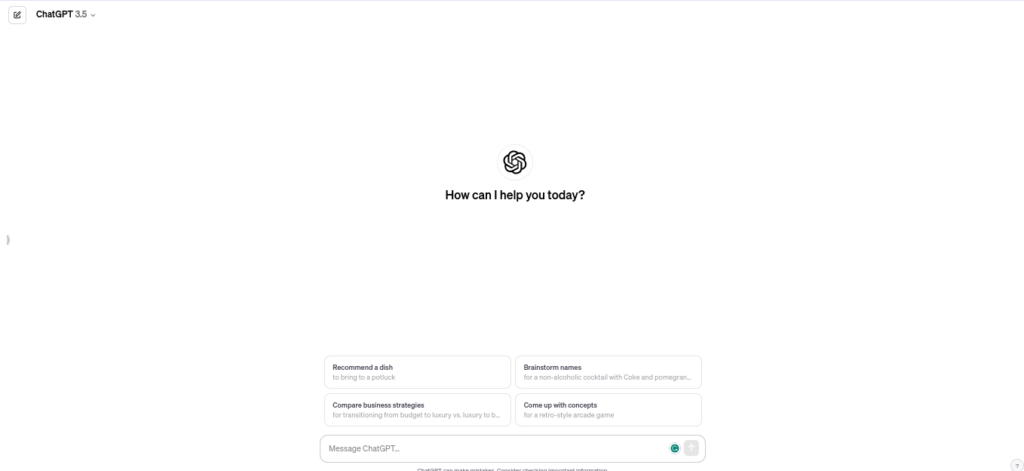
How to Fix ChatGPT Network Errors:
- Refresh the page: This simple step can often clear temporary glitches and re-establish a stable connection.
- Check OpenAI’s status page: OpenAI maintains a status page that updates users about any ongoing server issues or scheduled maintenance. Check here to see if a known outage is causing your network error.
- Test your internet connection: Run a speed test or try accessing other websites to see if your internet connection is experiencing any problems. If you experience a poor connection, consider rebooting your router or transitioning to an alternate network..
- Clear your browser cache and cookies: Cached data can sometimes cause connectivity issues. Deleting the cache and cookies in your browser can assist in resolving the issue.
- Try a different browser: If the issue persists, consider utilizing another one. Sometimes, browser-specific compatibility issues can be the culprit.
- Shorten your requests: ChatGPT’s network handling capacity isn’t limitless. Splitting longer prompts into smaller, more manageable requests can prevent network errors.
- Try the mobile app: If you’re on a mobile device, try using the ChatGPT mobile app instead of the web interface. Sometimes, issues specific to the web interface can cause network errors.
- Report the issue: If you’ve tried all the above steps and the network error persists, consider reporting the issue to OpenAI. They can investigate further and provide additional assistance.
Tips and Hints for Avoiding ChatGPT Network Errors:
- Stay updated: Use a recently updated browser to minimize compatibility issues.
- Choose your timing wisely: Avoid interacting with ChatGPT during peak hours, when the server load is high.
- Keep it concise: Focus on clear, concise prompts to avoid triggering complex processing demands.
- Embrace the refresh: Develop a habit of refreshing the page periodically to stay ahead of potential glitches.
- Patience is a virtue: Remember, most network errors are temporary. Exercise patience and attempt once more after a brief wait.
With these tips and troubleshooting techniques, you’ll be equipped to navigate the occasional ChatGPT network error with ease. So keep exploring the fascinating world of AI-powered conversations, and remember, a little network hiccup doesn’t have to stop you from enjoying the endless possibilities of ChatGPT.
Recommended Reading: ChatGPT Business Ideas: Harnessing the Power of AI for Profit






