In today’s digital age, having a strong online presence is no longer optional for small businesses—it’s a necessity. Search Engine Optimization (SEO) is the cornerstone of this digital presence, helping your business rank higher in search engine results pages (SERPs) and attract more potential customers.
However, for small businesses with limited resources, investing in expensive SEO tools can be daunting. Fortunately, there are numerous high-quality, affordable SEO tools designed to help small businesses compete effectively in the online marketplace.
In this comprehensive guide, we’ll explore the 10 best SEO tools for small businesses that can elevate your small business’s digital footprint without straining your budget.
Also Read: Top 5 Best Web Hosting for Small Businesses
10 Best SEO Tools for Small Businesses
1. Google Search Console (Free)
At the top of our list is Google Search Console, a free tool directly from the search engine giant itself. This tool is indispensable for any business looking to improve its SEO. Google Search Console provides invaluable insights into how your website performs in Google search results. It shows which keywords are driving traffic to your site, which pages are most popular, and any technical issues that might be hindering your site’s performance.
Key Features:
- Performance reports showing clicks, impressions, and average position
- Index coverage report to ensure your pages are in Google’s index
- Mobile usability report to check if your site is mobile-friendly
- Links report showing internal and external links
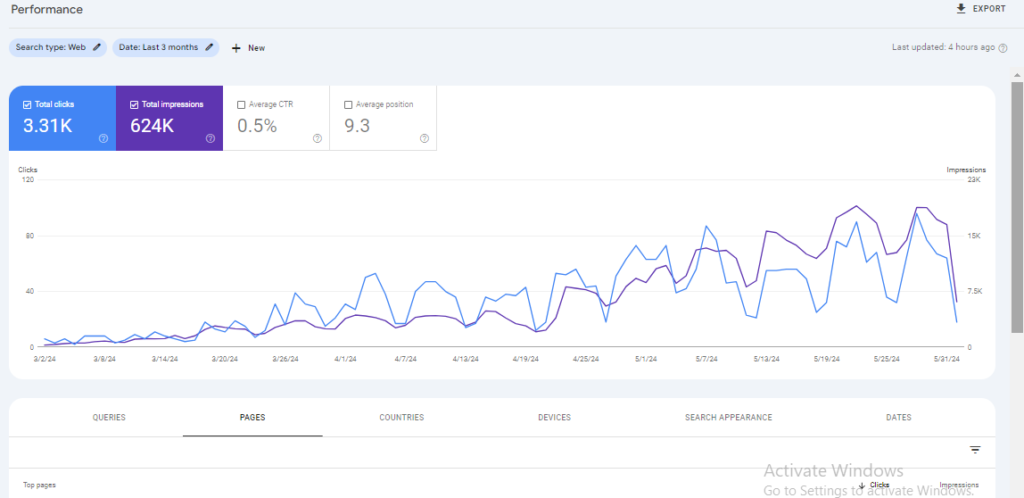
Google Search Console also alerts you to critical issues like security problems or manual penalties. For small businesses, this tool is a goldmine of data that can guide your SEO strategy, all at no cost.
2. Yoast SEO (Free & Paid)
For businesses using WordPress, Yoast SEO is a game-changer. This plugin offers both free and premium versions, making it accessible for small businesses at any stage. Yoast SEO simplifies on-page optimization, a critical aspect of SEO that many small business owners find daunting.
Key Features:
- Real-time page analysis with actionable improvements
- Title and meta description templating
- XML sitemaps generation
- Content and SEO analysis (readability, keyword usage)
- Social media preview optimization
The free version is robust enough for most small businesses, offering guidance on keyword usage, readability, and metadata. The premium version, priced reasonably, adds features like internal linking suggestions and redirect management.
3. SEMrush (Paid, with Free Trial)
SEMrush is a comprehensive SEO toolkit that’s particularly powerful for competitor analysis. While it’s a paid tool, SEMrush offers a 7-day free trial that provides substantial value. For small businesses looking to understand their market and outmaneuver competitors, this trial period can yield critical insights.
Key Features:
- Detailed competitor keyword analysis
- Site audit to identify technical SEO issues
- Position tracking to monitor keyword rankings
- On-page SEO recommendations
- Backlink analysis and opportunities

During your free trial, focus on analyzing your top competitors’ keywords and backlink profiles. This information can shape your SEO strategy, helping you target the right keywords and reach out to potential link partners.
4. Google Analytics (Free)
Another free gem from Google, Analytics is essential for understanding your website’s traffic. It goes beyond mere visitor numbers, offering deep insights into user behavior, demographics, and the effectiveness of your marketing channels.
Key Features:
- Traffic source analysis (organic, paid, social, etc.)
- User behavior flow and interaction rates
- Conversion tracking
- Mobile vs. desktop usage
- Geographic and demographic data

For small businesses, Google Analytics answers crucial questions: Where are my visitors coming from? Which pages keep them engaged? Are they converting? This data is vital for refining both your SEO and broader marketing strategies.
5. Screaming Frog SEO Spider (Free & Paid)
Screaming Frog’s SEO Spider tool offers a free version that allows you to crawl up to 500 URLs. For many small businesses, this limit is sufficient to audit their entire website. This tool is a technical SEO powerhouse, uncovering issues that basic tools might miss.
Key Features:
- Identifies broken links and server errors
- Analyzes page titles and meta descriptions
- Discovers duplicate content
- Reviews robots.txt and sitemap.xml
- Evaluates URL structures
Technical SEO problems can severely impact your rankings. Screaming Frog helps you identify these issues, whether it’s a 404 error or a missing meta description, allowing you to fix them promptly.
6. Moz Pro (Paid, with Free Tools)
Moz is a well-respected name in SEO, offering a suite of tools under Moz Pro. While the full suite is a paid service, Moz provides several free tools that offer significant value to small businesses:
- MozBar (Free): This browser extension shows on-page SEO elements and domain authority.
- Keyword Explorer (Limited Free): Offers keyword suggestions, monthly volume, and difficulty scores.
- Link Explorer (Limited Free): Provides insights into your site’s backlink profile.
Even with these free tools, you can gauge your site’s authority, find keyword opportunities, and understand your link profile. For broader needs, Moz Pro offers a 30-day free trial, giving you temporary access to their complete toolkit.
7. Answer The Public (Free & Paid)
Answer The Public is a unique tool that’s particularly useful for content creation—a key element of modern SEO. By entering a keyword, you receive a list of questions people are asking about that topic. The tool offers a generous free tier that’s often sufficient for small businesses.
Key Features:
- Generates questions, prepositions, and comparisons
- Visual representation of query relationships
- Export options (CSV, Excel)
- Search listening insights
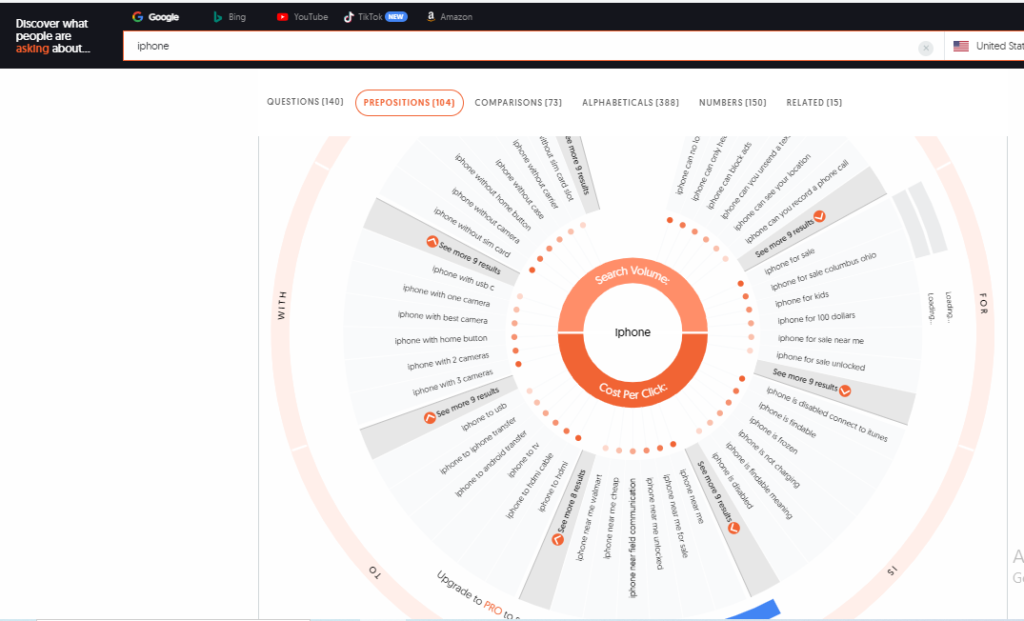
For small businesses, Answer The Public is a content goldmine. It helps you understand what your audience is asking, allowing you to create blog posts, FAQs, and guides that directly address these queries. This user-centric content boosts your relevance in Google’s eyes.
8. Ubersuggest (Free & Paid)
Created by renowned digital marketer Neil Patel, Ubersuggest offers a robust free version that’s a boon for small businesses. This tool focuses on keyword research and content ideas, which are essential components for any SEO strategy.
Key Features:
- Keyword suggestions with volume and competition data
- Content idea generation
- SERP analysis
- Site audit functionality
- Backlink data
Ubersuggest’s strength lies in its keyword and content features. It not only suggests keywords but also shows you who’s ranking for them and why. This insight helps small businesses identify opportunities where they can outperform larger competitors.
9. Google My Business (Free)
Local SEO is critical for small businesses serving a specific geographic area. Google My Business (GMB) is the cornerstone of local SEO, and it’s entirely free. This tool helps your business appear in local search results, including Google’s coveted “3-pack” of top local listings.
Key Features:
- Business listing in Google Search and Maps
- Customer reviews and Q&A section
- Insights on how customers find you
- Post updates, offers, and events
- Message directly with customers
Setting up and optimizing your GMB profile is non-negotiable. Ensure your information is accurate, add high-quality photos, and actively engage with customer reviews. For small local businesses, ranking in the local 3-pack can dramatically increase foot traffic and calls.
10. Ahrefs Webmaster Tools (Free)
Ahrefs is a premium SEO tool that many small businesses find too expensive. However, they now offer Ahrefs Webmaster Tools for free. By verifying your site ownership, you gain access to powerful features without cost.
Key Features:
- Site audit with actionable tasks
- Backlink profile overview
- Most linked content and top keywords
- Organic traffic estimation
Keyword rankings
Ahrefs’ free offering focuses on site health and backlinks. The site audit provides a prioritized list of technical issues to fix, while the backlink data shows which of your pages attract links and from where. This information is gold for refining both your on-page and off-page SEO.
Read: The Ultimate Guide to Ahrefs vs Semrush: Which Tool is Right for You
Conclusion
SEO isn’t just for big corporations with deep pockets. The tools we’ve explored demonstrate that small businesses can access powerful SEO capabilities without breaking the bank. From Google’s free offerings (Search Console, Analytics, My Business) to freemium tools like Yoast SEO and Ubersuggest, there’s a wealth of resources available.
Your journey might start with setting up Google Analytics and Search Console to understand your current standing. Next, use Yoast SEO or a similar plugin to optimize your on-page elements. Tools like Answer The Public and Ubersuggest can then guide your content creation, ensuring you’re addressing real user needs.
Don’t overlook technical SEO—use Screaming Frog’s free version to catch critical issues. For local businesses, Google My Business is non-negotiable. And when you’re ready to dive deeper, free trials from SEMrush, Moz, or Ahrefs can provide advanced insights.
Remember, SEO is a long-term game. It’s not about using every tool available but selecting those that align with your business goals and resource constraints. Start with the free tools, learn from the data they provide, and gradually expand your toolkit as your business grows.
In today’s digital landscape, visibility is currency. With these powerful yet affordable SEO tools, your small business can enhance its online presence, attract more customers, and compete effectively—proving that in the world of SEO, David can indeed stand toe-to-toe with Goliath.





