In the rapidly evolving world of technology, artificial intelligence (AI) is no longer a futuristic concept but a reality that’s changing the way we live and work. With the rise of powerful AI apps for iPhone, you now have access to a virtual assistant that can streamline your tasks, enhance your creativity, and open up a world of possibilities right at your fingertips.
What is AI and How Does it Work in Apps?
AI refers to the ability of machines to mimic human cognitive functions, such as learning and problem-solving. In mobile apps, AI is often used in the form of machine learning algorithms. These algorithms are trained on massive amounts of data, allowing them to identify patterns and make predictions.
For example, an AI-powered grammar checker can analyze your writing and suggest corrections based on its understanding of proper grammar and sentence structure. Similarly, an AI-powered photo editing app can use algorithms to automatically enhance an image or apply artistic effects.
Best AI Apps for iPhone
Here’s a breakdown of some of the most popular options categorized by their core functionalities:
1. Jasper
Jasper, more than just an AI-powered writing assistant, is a comprehensive content creation suite. It boasts a range of features designed to streamline your workflow and elevate your writing.
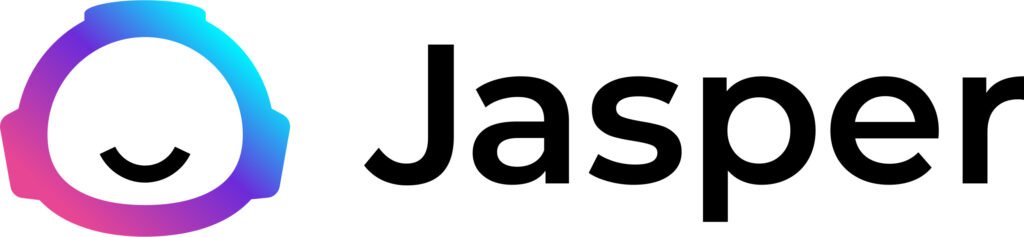
Key features:
- Long-form content generation: Jasper can generate complete blog posts, articles, and even scripts based on your input. Simply provide a starting point, outline your desired tone and style, and Jasper will craft compelling content in minutes.
- Social media magic: Craft engaging social media captions, product descriptions, and ad copy with Jasper’s assistance. It can adapt to different social media platforms and target audiences, ensuring your content resonates with your followers.
- SEO optimization: Jasper integrates with popular SEO tools to help you optimize your content for search engines. This ensures your writing ranks higher in search results, driving more organic traffic to your website or blog.
- Content improvement tools: Jasper offers paraphrasing and summarization features, helping you rewrite existing content or condense lengthy documents while retaining key information.
2. Picsart AI
Picsart AI is a playground for photo enthusiasts and aspiring artists. It goes beyond basic photo editing, offering a plethora of AI-powered creative tools.

Key features:
- Style transfer: Transform your photos into artistic masterpieces by applying the styles of famous painters like Van Gogh or Picasso.
- Background replacement: Effortlessly remove unwanted backgrounds and replace them with stunning landscapes, artistic textures, or even solid colors.
- Object removal: Picsart AI can remove unwanted objects from your photos with remarkable precision.
- AI effects: Experiment with a vast library of AI-powered effects, including artistic filters, creative blurs, and fantastical distortions.
3. Fotor
Fotor is another excellent AI-powered photo editing app that focuses on enhancing your existing photos.

Key features:
- Automatic adjustments: Fotor’s AI analyzes your photos and automatically adjusts brightness, contrast, and white balance for optimal results.
- Noise reduction: Fotor’s AI effectively reduces noise, leaving you with crisp and clear images.
- HDR effect: Fotor’s AI simulates the HDR effect, bringing out details in both highlights and shadows.
- Portrait touch-up: Smooth blemishes, reduce shine, and even whiten teeth for professional-looking portraits.
4. Remini
Remini specializes in AI-powered photo restoration, bringing new life to your old or damaged photos.
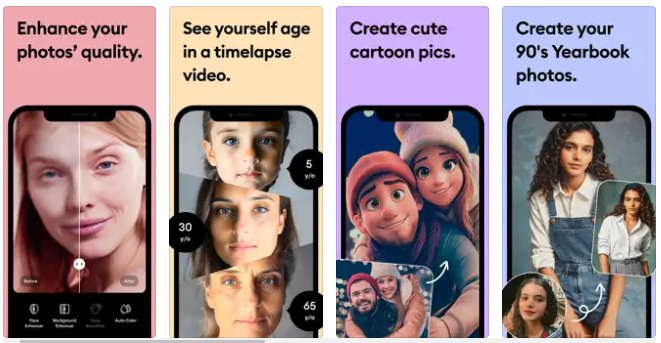
Key features
- Resolution enhancement: Improve the quality of blurry or low-resolution photos. Remini’s AI can upscale photos, making them sharper and clearer.
- Scratch and blemish removal: Scratches, dust, and other imperfections can ruin a cherished photo. Remini’s AI meticulously removes these flaws, restoring your photos to their former glory.
- Colorization: Bring black and white photos to life with Remini’s AI colorization tool. Choose from a range of color palettes or fine-tune the colorization for a natural and realistic look.
- Cartoonization: Transform your photos into unique and fun cartoons using Remini’s AI cartoonization feature. Choose from various artistic styles and add a touch of whimsy to your memories.
5. Murf
Murf is a text-to-speech app that uses AI to generate realistic-sounding voices. Murf is a great tool for creating voiceovers for videos, presentations, or podcasts.
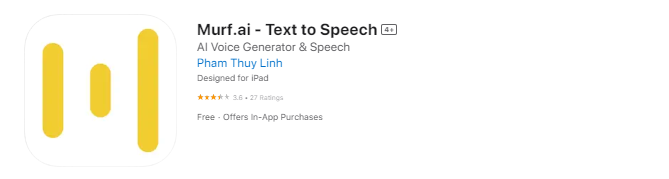
Key features:
- Realistic text-to-speech: Murf utilizes advanced AI to generate incredibly realistic human-sounding voices. You can choose from a variety of accents and tones to perfectly suit your project.
- Customizable voice styles: Fine-tune the generated voice to match your specific needs. Adjust the pace, pitch, and emphasis to create the perfect emotional tone for your voiceover.
- Background music and sound effects: Enhance your audio project with Murf’s built-in library of royalty-free background music and sound effects.
- Collaboration tools: Murf allows seamless collaboration with the ability to share projects and receive feedback.
6. Otter.ai
Otter.ai is a powerful AI-powered note-taking app that can transcribe audio recordings in real time. This is a great tool for lectures, meetings, or interviews. Otter.ai can also identify different speakers and add timestamps to your transcripts.
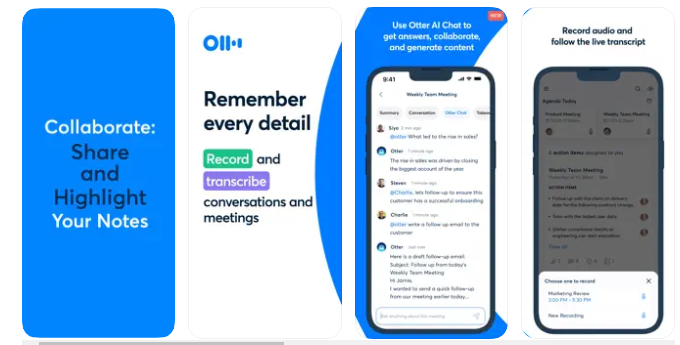
Key features:
- Real-time transcription: Ditch the pen and paper! Otter.ai transcribes audio recordings in real time, allowing you to capture every word during lectures, meetings, or interviews.
- Speaker identification: No more deciphering who said what. Otter.ai intelligently identifies different speakers and assigns them labels in the transcript, making it easy to follow conversations.
- Timestamps and search: Quickly navigate through your transcripts with timestamps and a powerful search function. Find specific keywords or phrases spoken during the recording.
- Collaboration features: Share your transcripts with colleagues, add notes and comments, and work together on refining the captured information.
7. Monday.com
Monday.com is a powerful project management app that leverages AI to keep you and your team on track.

Key features
- Visual project management: Monday.com utilizes customizable boards and visual elements to track tasks, deadlines, and project progress.
- Workflow automation: Streamline repetitive tasks with Monday.com’s automation features. Automate tasks like assigning work, sending notifications, and updating progress reports based on predefined triggers.
- Team collaboration: Foster seamless team communication with built-in chat features, file sharing capabilities, and real-time updates.
- AI-powered insights: Monday.com uses AI to analyze your team’s activity and provide insights on potential bottlenecks or areas for improvement.
8. ELSA Speak
ELSA Speak leverages AI to help you perfect your English speaking skills.
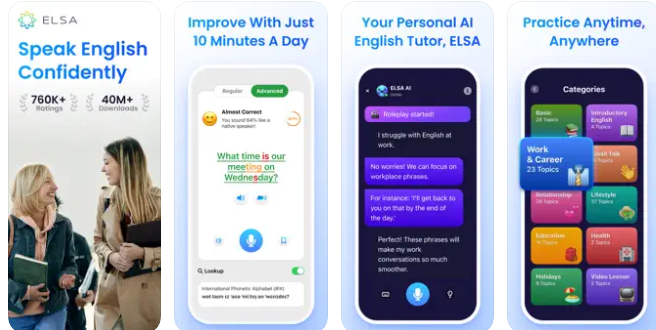
Key features
- Real-time pronunciation feedback: Speak into the app, and ELSA’s AI analyzes your pronunciation, identifying areas for improvement.
- Personalized exercises: Based on your strengths and weaknesses, ELSA tailors exercises to address specific pronunciation issues. This ensures you focus on the aspects that will have the most significant impact on your fluency and accent.
- Progress tracking: Monitor your progress over time with detailed feedback and performance reports. Track your accuracy, fluency, and overall improvement in speaking English.
- Variety of learning materials: ELSA Speak offers a range of engaging learning materials, including interactive lessons, dialogues, and real-world scenarios.
9. RIZZ
RIZZ is an AI-powered app that can help you improve your social skills and communication. RIZZ uses AI to provide personalized feedback on your communication style and helps you practice your conversation skills.
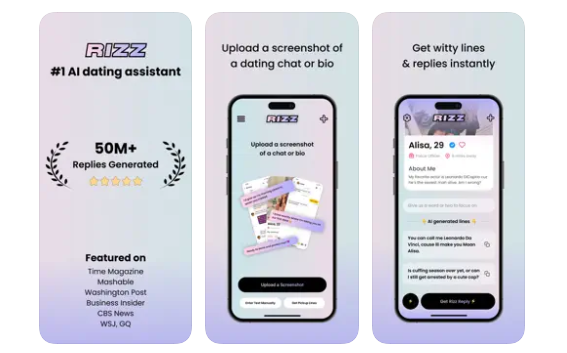
Key features
- Personalized social skills assessment: RIZZ’s AI takes you through an initial assessment to identify your strengths and weaknesses in social interactions.
- AI-powered simulations: Practice your social skills in a safe and controlled environment. RIZZ uses AI-powered simulations to create realistic conversation scenarios where you can interact with virtual characters.
- Personalized feedback: After each simulation, RIZZ provides personalized feedback on your communication style, highlighting areas for improvement and suggesting specific strategies.
- Social skills library: Expand your social repertoire with RIZZ’s extensive library of resources. Learn essential social skills like active listening, effective communication, and building rapport.
10. Youper
Youper is an AI-powered mood tracker app that can help you monitor your mental health and wellbeing. Youper uses AI to analyze your mood patterns and provide personalized tips and recommendations.

Key features
- Mood tracking: Monitor your mood patterns by logging your daily emotions within the app. Youper uses visual charts and graphs to track your mood trends over time.
- Personalized recommendations: Based on your mood patterns, Youper provides personalized recommendations for activities, mindfulness exercises, and self-care strategies to improve your emotional well-being.
- AI-powered coaching: Youper’s AI chatbot acts as a virtual coach, offering supportive and encouraging messages based on your mood and needs.
- Journaling prompts: Youper provides guided journaling prompts to help you explore your emotions, identify triggers, and develop coping mechanisms.
Benefits of Using AI Apps on iPhone
There are many advantages to using AI apps on your iPhone. Here are some of the key benefits:
- Increased Productivity: AI apps can automate repetitive tasks, saving you time and effort. For instance, an AI-powered transcription app can automatically convert voice recordings into text, eliminating the need for manual note-taking.
- Enhanced Creativity: AI can spark new ideas and help you explore creative possibilities. AI image-generation tools can create unique visuals based on your text prompts, while AI writing assistants can suggest different writing styles or content formats.
- Improved Communication: AI can help you communicate more effectively. Grammar checkers can ensure your writing is clear and concise, while AI-powered language learning apps can personalize your learning experience and enhance your fluency.
- Personalized User Experience: AI can learn your preferences and adjust the app’s functionality accordingly. This can lead to a more intuitive and user-friendly experience.
How do I choose the right AI app for my iPhone?
Here are key factors to consider when choosing an AI app for your iPhone:
- Purpose and Use Case: Identify the specific tasks or areas where you need AI assistance. Are you looking for productivity enhancements, creative tools, or general utility? Aligning the app’s capabilities with your needs is crucial.
- Ease of Use and Integration: Consider the app’s user interface and how seamlessly it integrates with your existing workflows and tools. A well-designed app with an intuitive interface can significantly impact your overall experience.
- Privacy and Security: As AI apps often handle sensitive data, it’s essential to evaluate their privacy and security practices. Look for apps from reputable developers with transparent policies and robust data protection measures.
- Ongoing Updates and Support: AI technology is rapidly evolving, so choose apps from developers committed to regular updates and improvements. Ongoing support and a responsive development team can ensure your app remains relevant and capable.
- User Reviews and Recommendations: Read through user reviews and seek recommendations from trusted sources. This can provide valuable insights into an app’s performance, strengths, and potential drawbacks.
Final Thoughts
Remember, the key to truly harnessing the full potential of these apps lies in understanding their strengths and limitations and using them as complementary tools to enhance your skills and capabilities, rather than relying on them as a complete replacement for human intelligence and creativity.






