In today’s interconnected world, navigating language barriers is more important than ever. Google Translate has emerged as a popular solution, offering instant translations for text and websites. But is it always the best choice?
This guide explores the advantages and disadvantages of Google Translate, helping you decide when it’s a handy tool and when to seek alternative solutions.
While Google Translate provides a convenient and fast way to bridge language gaps, its limitations in accuracy and nuance necessitate careful consideration before relying on it for all translation needs.
Advantages and Disadvantages of Google Translate
Advantages of Google Translate
1. Instantaneous Translations
Simply enter your text or point your phone’s camera at a foreign language document, and Google Translate delivers the translated version in seconds.
2. User-friendly Interface
The platform boasts a clean and straightforward interface, making it easy for users of all technical backgrounds to navigate and utilize its features.
3. Accessibility Across Platforms
Google Translate is readily available on various platforms, including the web browser, mobile app (iOS and Android), and even integrated into other Google products like Chrome.
4. Cost-effective
For most users, Google Translate is completely free. This makes it a budget-friendly option compared to hiring professional translators, especially for quick translations or personal use.
- Free for Most Users: Basic functionalities of Google Translate are free to access, making it a valuable tool for students, travelers, and anyone on a limited budget.
- Reduces Translation Costs: For simple tasks, Google Translate can be a cost-effective alternative to professional translation services, saving money on smaller projects.
5. Supports Multiple Languages
Google Translate offers a vast and ever-growing list of supported languages. This allows users to communicate and access information across a wider range of cultures. With hundreds of languages supported, Google Translate breaks down communication barriers and fosters global understanding.
6. Information Access
By translating webpages, Google Translate allows users to access information and resources that would otherwise be unavailable due to language barriers.
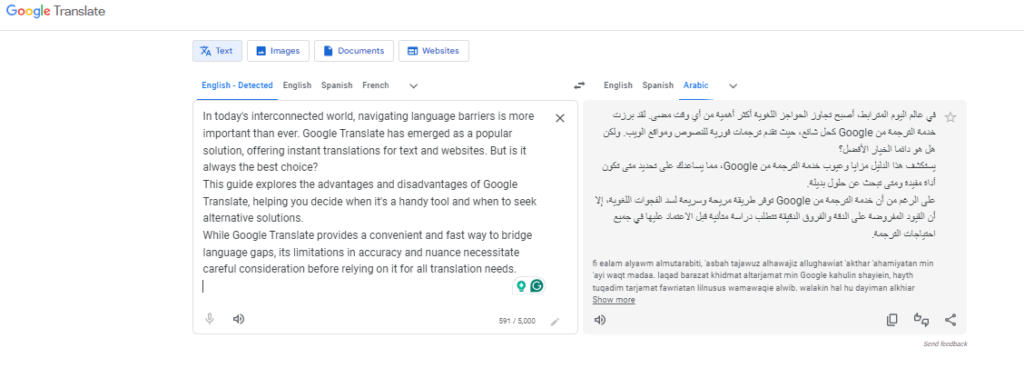
Disadvantages of Google Translate
1. Accuracy Limitations
While Google Translate is constantly improving, it isn’t perfect. Here are some areas where accuracy can be a concern:
- Complex or Nuanced Text: Google Translate can struggle with intricate sentence structures, technical terminology, and text with multiple meanings.
- Idioms, Sarcasm, and Double Meanings: These figures of speech often rely on cultural understanding which machines currently lack, leading to inaccurate translations.
- Grammatical Errors: Machine translation can sometimes produce awkward phrasing or grammatically incorrect sentences.
2. Lack of Context and Cultural Nuance
Since Google Translate relies on algorithms and statistical analysis, it can’t grasp the context of a text or cultural references. This can lead to misinterpretations.
- Context is Key: The meaning of a sentence can change depending on the surrounding text and situation. Google Translate may miss these subtleties.
- Cultural Disconnect: Cultural references, humor, and idioms often get lost in translation, leading to unnatural or confusing translations for the target audience.
3. Security and Privacy Concerns
There are potential security and privacy risks associated with using Google Translate, especially for sensitive information.
- Data Storage: Translations processed through Google Translate are stored on Google’s servers, raising concerns about data privacy.
- Not for Confidential Information: For confidential documents or sensitive information requiring absolute accuracy, Google Translate is not a secure option.
When to Use Google Translate
- General Understanding: If you just need a basic understanding of a text in another language, Google Translate can be a helpful starting point.
- Informal Communication: For casual conversations, social media posts, or personal emails, Google Translate can provide a basic translation for everyday communication.
- Simple Text or Phrases: When translating short phrases or simple sentences with straightforward language, Google Translate can be a reliable tool.
When Not to Use Google Translate
- Professional Documents: For documents with legal implications (contracts, agreements) or business proposals, relying solely on Google Translate can lead to errors and misunderstandings. Professional translation services are crucial in these situations.
- Creative Content: When translating marketing materials, literary works, or other creative content that requires preserving nuance and style, human translators with expertise in the target language are essential.
- Sensitive Information: For confidential information requiring absolute accuracy and security, Google Translate is not recommended. Opt for professional translation services that guarantee data privacy.
Conclusion
Google Translate is a valuable tool for bridging language gaps in everyday situations. Its speed, convenience, and multilingual support make it a handy resource for travelers, students, and anyone seeking a basic understanding of foreign language content. However, it’s crucial to remember its limitations. For tasks requiring accuracy, cultural sensitivity, or security, professional translation services remain the best option.
By understanding the advantages and disadvantages of Google Translate, you can leverage it effectively while knowing when to seek alternative solutions. Here are some additional tips for getting the most out of Google Translate:
- Proofread and Edit: Always double-check translations for errors and awkward phrasing. Consider using a dictionary or other resources to verify the accuracy of important terms.
- Use it as a Starting Point: Think of Google Translate as a springboard for understanding. Use the translated text to grasp the general meaning and then consult additional resources like bilingual dictionaries or human translation for a more nuanced understanding.
- Consider the Source: Be mindful of the quality and style of the original text. Google Translate performs better with clear, concise writing.
Ultimately, Google Translate serves as a powerful yet imperfect tool in our globalized world. By using it strategically and understanding its limitations, you can unlock its potential for communication and information access across languages.
Recommended Reading: Advantages and Disadvantages of Google Forms
Google Translate: FAQs
1: Is Google Translate free?
Yes, Google Translate is free to use for most basic functionalities.
2: How fast is Google Translate?
Google Translate delivers translations in seconds, making it a very fast tool.
3: How many languages does Google Translate support?
Google Translate offers translations for hundreds of languages, constantly expanding its reach.
4: Is Google Translate easy to use?
Yes, Google Translate has a user-friendly interface that makes it easy for anyone to navigate and translate text or websites.
5: Is Google Translate always accurate?
No, Google Translate can struggle with complex or nuanced text, idioms, and grammatical accuracy.
6: Is Google Translate good for translating creative content?
No, Google Translate may not capture the style and nuance of creative content like marketing materials or literature.
7: Can Google Translate understand the context of a text?
No, Google Translate relies on algorithms and may miss the context or cultural references within a text.
8: When should I use Google Translate?
Google Translate is a good tool for getting the general idea of a text, informal communication, or translating simple phrases.
9: How can I get the most out of Google Translate?
Proofread translations, use it as a starting point for understanding, and consider the quality of the original text for better results.





